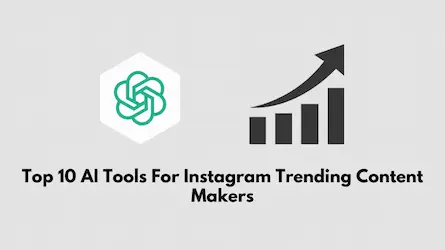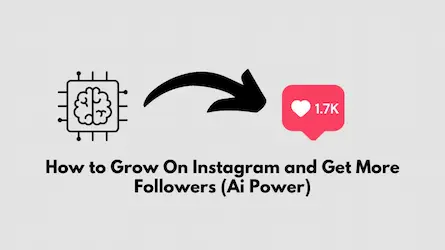How To Change Name in Facebook Step-by-Step Guide
AS we all know that Facebook is now the biggest social media platform in all over the world, like every single person use Facebook to scrolling on social media. So the Facebook offers endless features to make their users satisfying, here you will get full of interesting features. But now the thing is while opening any new account by a new user if they do a mistake with their name they have to fix that. And in this post I am shared some method of How to Change Name on Facebook along with How to Add Nick Name on Facebook. So if you are also one of them who also doing mistake with their name and now want to change then this article will be help you. Because the article I am shared here, it is full of How to Change Name on Facebook. Also, if you want to add nickname to your account then you can follow also How to Add Nick Name on Facebook. Doing all those things are so easy and simple, so don’t worry.
AI Tools For Instagram Trending Content Makers
Some Guide to Follow
Changing name on Facebook is easy, but there are some name change policies which you have to follow while changing Facebook name, Otherwise you can’t change the name. So those name change policies I am shared below you can read and do it easily. Also remember one thing if you have already been changing your name then again to change the name you have to wait till 60 days, it is also a policy of Facebook which you have to follow.
Read: Name change policy
- Words or phrases that go against Facebook’s Community Standards (example: slurs, representing dangerous individuals).
- Words or phrases that represent organizations instead of persons.
- Symbols, numbers, unusual capitalization, repeating characters, or punctuation.
- Characters from multiple languages.
- Titles of any kind (example: professional, religious).
Two Best Method to Change Name In Facebook
- First method is you can change Facebook name by using your mobile device.
- Second method is you can use your browser to change the name of Facebook.
How to Change Facebook Name on Mobile
So changing your Facebook name is one of the easiest thing ever, you just have to follow some simple steps. In the below of this paragraph I am shared those methods of How to Change Name in Facebook with your mobile device, so if you want to do that with mobile then you can follow those steps.
- To change name with mobile first open the FB application in mobile.
- Then click on the menu button which has nest to the notification button.
- Now click on the Settings & Privacy option and then click on setting.
- Here you have to go to personal and account information and then name.
- So here are the option to change the name enter your name then enter password.
- And here you will be the process was complete of changing Facebook name.
How to Change Facebook Name on Browser
So here we are going to know the steps of How to Change Name in Facebook with your browser. So if you have any PC or laptop then you can do it with PC or laptop, otherwise if you have mobile also then do it by opening your mobile’s browser like chrome or Mozilla.
- So to change name in browser first open any browser like chrome or Mozilla.
- Now log in to your Facebook account and then menu option which has next to the notifications.
- Then click on the Settings & Privacy option and then click on setting.
- After that you will visit account information option, click on edit option edit the name.
- So here you change name, enter name then submit the password and enter.
Add Nick Name in Facebook
Adding nickname in your Facebook account is an optional feature which not do everyone. But now if you want to do and add nickname then you can follow those simple steps given below and do it very easily.
- First you have to open Facebook account on app or browser.
- Then click on your profile option of your account of Facebook.
- After that you have to click on about option then details option.
- And here you will find your option to add nickname, so add it.
Conclusion
So after reading this post if you have any further question related to How to Change Name in Facebook then you can tell us by doing comment below. However, I hope you will like the article, you will like the way I am explained the method of How to Change Name on Facebook. Here I am also shared trick of How to Add Nick Name on Facebook. Basically, this article is all about changing and adding the name of Facebook.