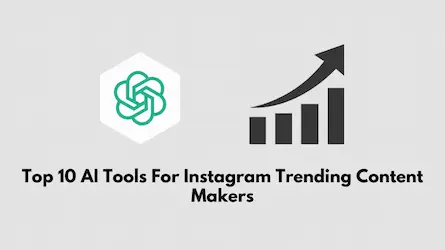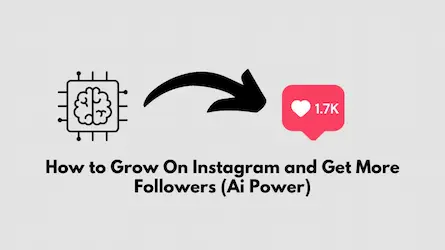How To Copy Instagram Caption And Comments
- Sam Wilson
- Guide
- 04 Jan, 2024
As we all know that while scrolling on Instagram we loved anyone’s caption and bios and also other thing, And if we want to copy that caption ore comments then you can’t do that. Because the Instagram application never allow their users to copy any caption, bio, and comments from others post or profile. So if you are also facing this same problem and now in this post you want a solution then don’t worry here I am shared the solution How to copy Instagram Caption And Comments. Now all those methods I am shared which all are easy to do, so you don’t need to worry about how to do that. So now you just read those all simple and easy methods and learn easily How to copy Instagram Caption And Comments. Because this article is all about How to copy Instagram Caption And Comments.
For Visit: How to Lock Facebook Profile
Best Methods To Copy Instagram Caption
1st Method: Now the first method is one of the easiest ways to copy captions and comments, Just have to use the browser.
2nd Method: The second method is also easy to copy caption or bio’s because here you have to use the desktop site.
3rd Method: Then the last method is not for everyone, Because doing this method you need a PC or computer.
First Method, Use Mobile Browser
So let’s use the 1st method and learn how actually it works and how to do. So basically it’s the easiest way to copy comment and caption. All you need to do first have to click on the 3-dot option button in the top right, Then you can see an option to copy link, you have to click on that. Now go to your mobile’s browser, after that click on the address bar and then paste the link there and have to tap on search. Then the post will be loading which post’s link you are copied. So after all these processes you can easily copy that post’s captions and comments, Because the browser allows you to copy any caption and comments.
Second Method, Use Desktop Site mode
Now in this paragraph learn one more method of How to copy Instagram Caption And Comments. Usually, we try to copy captions on the Instagram application, but we can’t do because Instagram doesn’t allow users to copy captions and comments. So to copy captions and comments, you can open your mobile browser and have to click on the three-dot menu, then enable desktop site now there you have to search Instagram and then log in your Instagram account in the browser. Because if you are logged in your account on the mobile browser with a desktop site there was support to copy anyone’s caption, bio’s, and comments too. So now copy anything like captions, bio’s, and comments anytime easily by using the desktop site mode.
Third Method, Use Desktop Browser
The third method is also easy to use, but the thing is it’s not for everyone, now if you think what is that. So basically here, all you need to use a Use Desktop Browser means need to open the Instagram account in your desktop’s browser. So those all people who don’t have PC or computer, this last method of How to copy Instagram Caption And Comments is not for you. Now in this case you have to open the Instagram account in PC or computer, so the PC will allow you to copy anyone’s captions, bio’s, and comments too. If you don’t have PC or computer, you can avoid this method of How to copy Instagram Caption. And if you have a desktop then you can easily copy captions, bio’s, comments, etc.
Thoughts
So all people here in this post I talked all bot How to copy Instagram Caption, If you are also don’t know How to copy Instagram Caption then this post is really helpful for you. Many people are trying to copy any posts caption comments and anyone’s accounts bios, but the ting is Instagram application doesn’t allow anybody to copy anything. So that’s why people can’t that. But those tips and method I am shared which will be help you to easily copy by doing some simple steps. Learn here easily How to copy Instagram Caption And Comments.